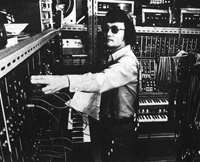Owen Finch EECS 195
Final Project
My final project is a synthesizer for computer. Pushing a key plays a note. You may push multiple keys at a time. pressing the caps lock allows three more octaves to be played. There are no sharps or flats. The notes are comprised of a square and sawtooth waveform that have been manipulated by filters. The attack and decay of the notes are individually controllable by setting the points on the function graphs. The echo of the output has a setable delay with a maximum of two seconds, and a setable decay factor from 0 to 1.
There are 12 volume sliders that control the levels at the three main stages of the synthesizer. The first stage has a saw balance, square balance, and volume control. The saw and square balance control the ratio of sawtooth to square wave, and is fed into the comb filter. The output of the comb filter is fed through a biquad filter. The volume control is the volume of the whole system. It is mainly used to prevent distortion of the output.
The second stage consists of saw, square comb and biquad volume sliders. The comb slider adjust the output volume of the comb filter. The biquad slider adjusts the output volume of the biquad filter. The saw and square sliders adjust the volume of unaltered saw and squre waves. The outputs of all four of shese sliders are fed to another comb filter.
The third stage consists of comb depth, comb rate, comb volume, saw volume, and square volume sliders. The comb volume slider adjusts the volume level of the output of the last comb filter (and thus the level of all the previously adjusted signals). The comb depth and rate controls allow the user to modulate this wave. The saw and square volume levels adjust the volume levels of unaltered saw and square waveforms
By pressing the keys `,1,2,3....0,-,=, the ratio of saw to square wave freuencies can be changed. The options are 1:1, 1:2, 1:3, 1:4, 1:5, 1:6, 1:7, 2:1, 3:1, 4:1, 5:1, 6:1, 7:1
To get started, please download the program, as well as keycode.txt and octave.txt. These must be saved in the same folder as the project. In the first stage, put the saw and square balance to full level, and the volume around 15%. In the second stage, bring all the levels to full. In the third stage, bring all the volumes to full. Then experiment with the individual levels, the frequency ratios, and the settings of the biquad filter.
Fourth Project
For this project, we were to experiment with some of the filter objects in Max. In this program, the user may use their computer keyboard to play notes. keys Z-M play the second octave, keys A-J play the third octave, and keys Q-U play the fourth octave. Press the Caps lock key to play the fifth through seventh octaves. Also, be sure and download
and save it in the same folder as the project. This will allow the keyboard to be used.
The computer keyboard controlls the frequency of a sawtooth oscillator. The volume envelope of the sawtooth can be changed by the "function" block. It is then fed through a comb filter with fixed coefficients and variable delay time. The tapin and tapout objects are used to create an echo effect with controllable time delay and decay rate.
Third Project
For this project, I have used a metronome and a series of logical blocks to create a simple drum machine as well as note sequencer. by clicking on a box, the user can determine when each sound will play. There are five different drum noises that are created by using the computers onboard midi sound files. The user can also set a melody using the same method for the keys C, D, E, F, A, B (G was not working). The rate of play (BPM) can be set as well as the length of the notes in the melody.
Second Project
The second MaxMsp project is similar to the first in that it allows the user to specify a center frequency and up to four harmonics, each with a scalable volume. FM of the sound can also be set by the user.
This project also incorporates a counter. This counter multiplies the center frequency and all of its harmonics by an integer, resulting in a sound one octave higher. clicking on the box allows the counter to begin by sending a bang message to "metro". The counter speed and range can be changed by the user. If the number box to the right of the counter range is set to 0, the counter will count up. If it is set to 1, it will count down. If it is set to 2, it will count up and down.
project2
This is the first Max/Msp project. The button must first be hit before running. The project allows the user to set and alter the frequency and amplitude of a sinusoid. Depth and rate of frequency modulation of the sinusoid can also be controlled, with the shape of the frequency modulation being sinusoidal. The rate and depth of amplitude modulation is controllabe, as well as the phasing of the amplitude modulation between the left and right speaker channels. The shape of the amplitude modulation is also sinusoidal.
Up to two additional harmonics of the first frequency have individually controlled volume levels, AM depth, rate, and phasing between the left and right speaker channels. The harmonic number of each of these sinusoids can also be set by the user.